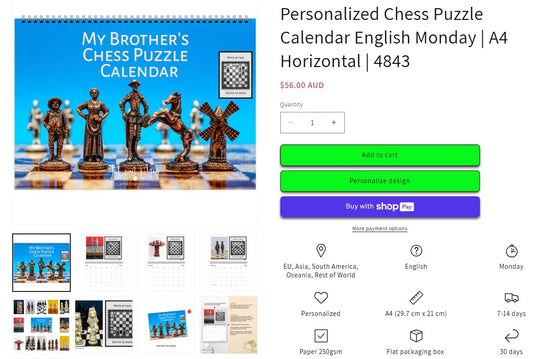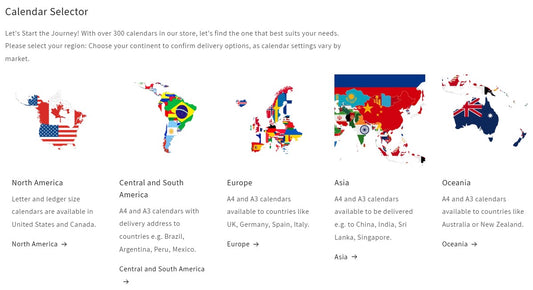Managing Chaos
Share
You may be wondering how to manage the chaos I've created. As of now, there are 306 calendar products in my store, and I constantly receive orders that ‘don’t make sense,’ which can lead to extra messages from me. For example, if you were to order a Dutch calendar to the U.S. with a Monday week start day, it could be confusing. To help me manage this chaos, I turned to Google and the literature on how to handle such situations.
Step 1: Stay Calm and Analyze the Situation
I had to understand the causes of the chaos. To start, I designed different themed calendars, such as animal calendars and chess calendars. Everything else falls under the ‘Our World’ category, where landscape, architecture, and travel calendars are grouped. The last category was created for bundles, where several calendar products are ‘packaged’ together.
Next, the hierarchy is based on paper size. For example, in the U.S., calendars are available in letter and ledger sizes, while the rest of the world uses A4 and A3. However, production partners in the U.S. and Canada do not print A3 or A4 sizes.
Another factor to consider is geography. Different countries start the week on different days. For instance, countries in the Americas officially start the week on Sunday, Europe has agreed to start the week on Monday, and the Middle East often prefers to start the week on Saturday.
On top of that, there are language versions. If you want a Spanish version in Mexico, you’ll likely prefer the week to start on Sunday, while in Spain, the Monday-start version would be more common.
Oh, and I almost forgot! There are also ‘standard’ calendars, such as those that run from January 2025 to December 2025—nothing confusing, no personalization required. I call these “Grab and Go” calendars. Then there are custom versions, where you can personalize a gift, for example by adding the recipient’s name to the cover.
Step 2: Implement a Forward-Focused Solution
Now that I understand the causes of the variations, it’s time to build a hierarchy—a step-by-step guide to help you make a clear choice.
The top level is the world. First, you’ll choose the continent where the calendar will be delivered: North America, Central & South America, Europe, Asia, or Oceania.
Next, you’ll select the language you want. In the U.S. and Canada, English and Spanish versions are available, while in Europe, there are currently 12 languages to choose from.
After that, you can pick the theme: Animal, Chess, or ‘Our World’ calendars, along with the bundles. Not all designs are available in all languages or markets, so sometimes the theme options may disappear if there are only one or two calendars available in that category.
Personalized versions are offered in a parallel hierarchy, so you can easily switch between ‘Grab and Go’ and custom calendars.
Step 3: Reinforce the New Plan
I’ve come to accept that this hierarchy may only be clear to me. The main issue is that organic search engines, like Google or Bing, often recommend products in markets where production isn’t available, which can be frustrating. Unfortunately, I can’t change the big algorithms, so I have to cope with the facts.
How did you find the new ‘calendar selector’? Did you find what you were looking for?